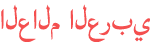Duration 9:6
TCL TV 43 inch 55 inch FIXD BOOT STUCK or SOFTWARE UPDATE ISSUE in HINDI by TECHNICAL ASTHA
Published 12 Jun 2020
TCL Smart TV 43 inch 55 inch FIXD BOOT STUCK or SOFTWARE UPDATE ISSUE in HINDI by TECHNICAL ASTHA LINK FOR BUY: https://amzn.to/3ffx4z9 , http://fkrt.it/aBLmDfuuuN DOWNLOAD FILE: http://kb.tclsvcrm.com/files/upload/L43P2US% E3%80%81L55P2US-V8-S68AT02-LF1V150.rar https://drive.google.com/file/d/1l94Ov_0Wva895JkugSBf_KaQOkNxq193/view https://drive.google.com/uc?id=1l94Ov_0Wva895JkugSBf_KaQOkNxq193&export=download PROCEDURE: TCL TV Upgrade 1. Download the V8-S68AT02-LF1V150 or V8-S68AT02-LF1V198.bin file and copy to a blank formatted USB Plug in the format FAT 32 2. Turn off the TCL android led43p2us TV (power supply - unplug the power cord) 3. Insert the USB stick in USB Port 3 4. Press and hold the power button on the TV: (not the remote control) 5. Turn on the power to the TV (while pressing the power button)After approximately ten seconds, 6. you see the upgrade message on the TV as soon as you see this, release the power switch. **************************************************************** For Support Channel Feel free to Donate: https://www.paypal.me/ASHWINISARKAR Feel free to Donate paytm BHIM UPI : technicalastha@paytm Feel free to Donate Pay UPI : ashwinikumarsarkar@sbi
Category
Show more
Comments - 114