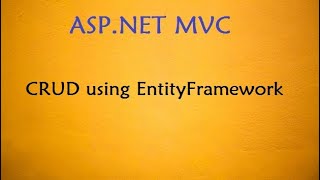Duration 37:35
Scaffolding CRUD Operations in Core MVC | Entity Framework | Database First Approach | شرح Philippines
Published 9 Oct 2021
في هذا الفيديو سوف تتعلم database-first approach ونشوف ازاي نقدر نعمل معاملات مع قاعدة بيانات SQL Server باستخدام Entity Framework لإجراء عمليات الإنشاء والقراءة والتحديث والحذف بأقل مجهود باستخدام خاصية ال Scaffolding, سنستخدم Visual Studio 2022 و .NET 6 في هذا الفيديو. نتمنى ان تستمتعوا بهذا الفيديو ولا تنسى الاشتراك بالقناة اضغط اعجاب اذا اعجبك الفيديو شارك الفيديو مع اصدقائك Scaffolding in ASP.NET Core is a technique used to generate code at design time to support a number of common application scenarios when working with Entity Framework Core. The term CRUD refers to the major functions needed in any database application to allow basic functionality: create, edit, delete and view records. CRUD scaffolding is where you use a program to describe your database (tables and fields) and then the program generates the necessary CRUD pages. يعني ايه البرمجة الشيئية Object-Oriented Programming /watch/QnVjy8ZNv4SNj ▬▬▬▬▬▬ T I M E S T A M P S ▬▬▬▬▬▬ 00:00:00 - Introduction to Database First Approach 00:01:38 - Start From SQL Server 00:02:00 - Create City Table Script 00:03:30 - Create Department Table Script 00:04:20 - Create New Database 00:04:55 - Create Employee Table Script 00:07:57 - Execute SQL Script 00:09:40 - Create New ASP.NET Core MVC Project 00:10:22 - Install NuGet Packages 00:11:56 - Run Scaffold-DbContext command 00:14:33 - Explore Auto-Generated Models (City, Department and Employee) 00:16:40 - Create Department Controller and Views 00:18:20 - Explored Auto-Generated Department Controller and Views (Create, Edit, Details, Delete, Index) 00:22:00 - Move Connection String To Program.cs and appSettings.json 00:25:25 - Test Department Module (Mode, View, Controller) 00:27:35 - Create City Controller and Views 00:28:02 - Explore and Test Auto-Generated City Controller and Views (Create, Edit, Details, Delete, Index) 00:29:00 - Create Employee Controller and Views 00:29:20 - Explore and Test Auto-Generated Employee Controller and Views (Create, Edit, Details, Delete, Index) 00:30:20 - Change Default Route 00:31:10 - Add City, Department and Employee to Bootstrap Navbar 00:32:30 - Change Display Names Using Data Annotations in Models 00:34:25 - Change Date Format Using Data Annotations in Models 00:34:25 - Change Date Format Using Data Annotations in Models 00:35:28 - Change How Department is Displayed in Employee Index View 00:35:28 - Change How Department is Displayed in Employee Index View 00:37:00 - Epilogue كورس سي شارب للمبتدئين /playlist/PLX1bW_GeBRhCU9l7examhVrARmXHHRrLR ▬▬▬▬▬▬ Subscribe NOW! ▬▬▬▬▬▬ https://cutt.ly/5jib8Fd ▬▬▬▬▬▬ Terms and Abbreviations ▬▬▬▬▬▬ CRUD = Create - Read - Update - Delete ▬▬▬▬▬▬ Resources ▬▬▬▬▬▬ Visual Studio 2022 Preview https://visualstudio.microsoft.com/vs/preview/ SQL Server https://www.microsoft.com/en-us/sql-server/sql-server-downloads SQL Server Management Studio (SSMS) https://docs.microsoft.com/en-us/sql/ssms/download-sql-server-management-studio-ssms?view=sql-server-ver15 ▬▬▬▬▬▬ Our Social Media Platforms ▬▬▬▬▬▬ Facebook ► https://www.facebook.com/codographia/ Facebook Group ► https://www.facebook.com/groups/codographia Instagram ► https://www.instagram.com/codographia/
Category
Show more
Comments - 41
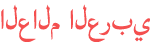




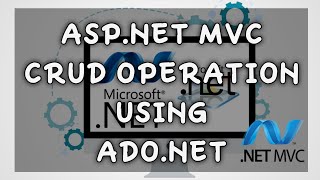






![Asp.Net 6.0 Core MVC Code First Approach Using Entity Framework CRUD Operations [بالعربي- Arabic]](https://i.ytimg.com/vi/0GYkVCM0uz0/mqdefault.jpg)