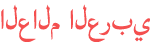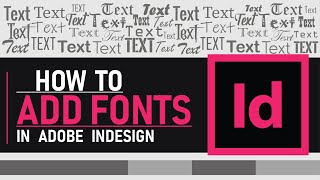Duration 5:22
Solving Missing Link & Missing Font Issues in Adobo Illustrator
Published 29 Jun 2022
Common issues that we face in Adobe Illustrator is when we open the file, we are often greeted with a missing font or missing link error message. Missing Font because the user did not create an outline for the artwork. When we open the same artwork on a different computer, and that particular laptop does not have that font type, the missing font error message will show. So creating an outline will solve the issues. Missing Link error message is as common as missing font error. Missing Link error message is because the user did not embed or link the picture to the artwork. Embedding the file would solve the issues. Watch this short tutorial to learn how to solve this missing font and missing link problem.
Category
Show more
Comments - 0