Duration 15:41
DIY $6 Mining Rig Frame - PART2 - Answering all your questions
Published 10 Feb 2021
My previous video on how to build a $6 Mining Rig Frame ( /watch/AdvuRcr0bQV0u )- there were a lot of questions from yours about mounting, the motherboard power supply, etc. ►►► MATERIALS & TOOLS: ► SPACER - 1/4" plastic tubing: https://amzn.to/3aO4X9I ► PSU MOUNT - Metal Pipe Strap (22 ga): https://amzn.to/2N9tYE0 ► Drywall screws 1 1/4" - 1 1/2" - https://amzn.to/3d58rai ► Tin Snips (straight blade) for pipe strap: https://amzn.to/36WmfQA ► Milwaukee 12V Impact Driver: https://amzn.to/3cXKiCH ► Milwaukee 12V Tool Combo / Kits: https://amzn.to/3q5uh1n ► Milwaukee 12V batteries: https://amzn.to/2OoH5lt ► UBIT RED Riser (Works with ASUS B250 Mining Expert) https://amzn.to/3jto2Sv� �� ~$50 for 6-pack ►►► USE 6-PIN to power your risers!!! SATA can be a fire hazard!!! Max power on a SATA cable is 54 watt per cable!!! 6-pin is 75 watt. 8-pin is 150 watt. PROS: Soft USB cable, Vertical plug. RISERS REVIEW VIDEO: /watch/4QvRGbFRaIlRR ► Version 008S no longer available. New version UBIT is 103C with 6-pin connector on the back (better wire management and safer than SATA rizer power. ►►► GPUS: ► GTX 1660 Super/Ti (Hynix) 32 mhs - Fix slow hashrate: /watch/�skG7buQll_Alb �� ► $6 Mining Rig Frame: /watch/�AdvuRcr0bQV0R �� ► B250 Fintech (12 GPU) mining mobo review: /watch/�sPO7ys7m1qomy �� ► RTX 3060ti vs 2x GTX 1660 Ti/Super: /watch/�AUsyh6ovYIwvh �� MINING MOTHERBOARDS: ► ASUS B250 Mining Expert - 19 GPU Motherboard: http://amzn.to/2Ec0Wem� �� ► MSI H310-F PRO (13 GPUS) https://amzn.to/2LvITrB� �� GPUs ► ZOTAC 1660 Super ($50-100 less than others) - https://amzn.to/3aE3yCk� �� ► MSI 1660 Super (31-32 mhs @ ~75-85w): https://amzn.to/39R31xX� �� ► EVGA 1660 (regular - ~26 mhs @ ~70w): https://amzn.to/3trV5uy� �� ► MSI 1660 Super VENTUS XS OC (31-32 mhs @ ~80w): https://amzn.to/3pQkImM� �� ► MSI 3060 Ti (~60 mhs @ 130w): https://amzn.to/3cNQHAt� �� ► ASUS 3060 Ti (~60 mhs @ 128w): https://amzn.to/2O92zmf Here I answer all your questions as well as provide additional insight and experience that I've gained in the last two years of using this do it yourself mining rig frame design build out of wood ►► Amazon Disclosure: This Youtube channel is a participant in the Amazon Services LLC Associates Program, an affiliate advertising program designed to provide a means for sites to earn advertising fees by advertising and linking to amazon.com. Amazon, the Amazon logo, AmazonSupply, and the AmazonSupply logo are registered trademarks of Amazon.com, Inc. or its affiliates.
Category
Show more
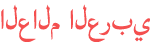















![Sapphire Mining Australia ,Tim's Adventures [ V: 281 ]](https://i.ytimg.com/vi/ANFOuTIbhew/mqdefault.jpg)







Your content is beyond any other utube in terms of information you preset.
Much respect 🙏👌🏽 3
Also, do you think you could pull off building a metal mining rig? If so, it could be a good video. 1
For a 1000W+ PSU, I know that you can use the 8-pin connectors from the PSU to connect to the GPUs. This would probably take up all of the 8-pin ports on the PSU. I'm assuming you are using some other cable to convert the 6-pin peripheral ports to the 6-pin power on the riser. Is that it? Can you provide a link on the cables you are using? ... 1
2. drywall screws are a horrible idea. They rust easily because they are not coated in nickel/chrome and the "wedge" shape makes them even worse. Flat (pan) head screws distribute the pressure evenly across the edge of the hole, instead of the center of the hole.
3. at minimum run a ground wire between the PSU and the motherboard. ... 2
Your content is beyond any other utube in terms of information you preset.
Much respect 🙏👌🏽 3
Also, do you think you could pull off building a metal mining rig? If so, it could be a good video. 1
For a 1000W+ PSU, I know that you can use the 8-pin connectors from the PSU to connect to the GPUs. This would probably take up all of the 8-pin ports on the PSU. I'm assuming you are using some other cable to convert the 6-pin peripheral ports to the 6-pin power on the riser. Is that it? Can you provide a link on the cables you are using? ... 1
2. drywall screws are a horrible idea. They rust easily because they are not coated in nickel/chrome and the "wedge" shape makes them even worse. Flat (pan) head screws distribute the pressure evenly across the edge of the hole, instead of the center of the hole.
3. at minimum run a ground wire between the PSU and the motherboard. ... 2
Your content is beyond any other utube in terms of information you preset.
Much respect 🙏👌🏽 3
Also, do you think you could pull off building a metal mining rig? If so, it could be a good video. 1
For a 1000W+ PSU, I know that you can use the 8-pin connectors from the PSU to connect to the GPUs. This would probably take up all of the 8-pin ports on the PSU. I'm assuming you are using some other cable to convert the 6-pin peripheral ports to the 6-pin power on the riser. Is that it? Can you provide a link on the cables you are using? ... 1
2. drywall screws are a horrible idea. They rust easily because they are not coated in nickel/chrome and the "wedge" shape makes them even worse. Flat (pan) head screws distribute the pressure evenly across the edge of the hole, instead of the center of the hole.
3. at minimum run a ground wire between the PSU and the motherboard. ... 2